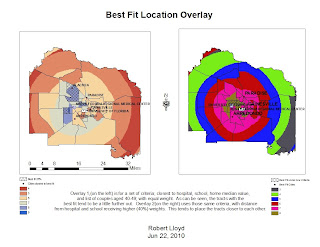
Sunday, June 27, 2010
Wednesday, June 16, 2010
Sunday, June 13, 2010
The oils spill animation is located at http://students.uwf.edu/rel11/oil_movie/rlloydsoilmovie.avi.
One of the issues I had was how do you keep the states layer from disappearing during the animation.
One of the issues I had was how do you keep the states layer from disappearing during the animation.
GIS can be used in emergencies to aid in disaster relief in any ways. First among these is creating maps that highlight the extent of the disaster. It can also be used to overlay population density on damaged areas to help determine the number of people affected by the disaster. This aids in determining the locations that are most at need of help, which enables the placement of assistance centers where they can reach the most people equitably. It can also lead to placing centers in areas to alleviate language or cultural barriers.
GIS can also be used to create models that can be used to determine the amount of cleanup needed after a disaster. These models can take many different points of data and present them in a clear and concise manner. It can also be used to aid in travel around an affected area, by showing which roads have been cleaned and are passable.
This relates to the spill in the Gulf by showing areas on shore where oil has reached. This will enable cleanup crews to be dispersed in a more rapid and effective way. This will enable the maximum amount of cleanup to be done in the least amount of time, as well as lessening the costs of the cleanup by ensuring an area that has not been affected has crews sent to clean an area with no oil present.
GIS can also be used to create models that can be used to determine the amount of cleanup needed after a disaster. These models can take many different points of data and present them in a clear and concise manner. It can also be used to aid in travel around an affected area, by showing which roads have been cleaned and are passable.
This relates to the spill in the Gulf by showing areas on shore where oil has reached. This will enable cleanup crews to be dispersed in a more rapid and effective way. This will enable the maximum amount of cleanup to be done in the least amount of time, as well as lessening the costs of the cleanup by ensuring an area that has not been affected has crews sent to clean an area with no oil present.
Wednesday, June 9, 2010
Subscribe to:
Comments (Atom)





